Amazon will soon allow Prime members to cancel their subscription with only two clicks. The business will simplify the subscription cancellation process for customers. The decision was made as a result of concerns from consumer advocacy organizations, according to the European Commission. Consumer advocacy groups have claimed that users had to overcome a number of obstacles, such as difficult navigation menus and perplexing options, in order to cancel their Prime subscriptions.
Users of Amazon Prime will be able to immediately cancel their memberships using websites for desktop, tablet, and mobile devices throughout the European Union. “Choosing an online subscription can be quite convenient for customers because it is frequently a fairly simple process, but choosing to cancel your membership should be just as simple. The freedom of consumers to exercise that right must be free from interference from platforms. It is obvious that manipulative patterns and designs must be prohibited. Didier Reynders, a justice commissioner, said: “I applaud Amazon’s commitment to streamlining its procedures to enable customers to unsubscribe freely and easily.”
Amazon, on the other hand, claims to have made it simple for customers to sign in and cancel their subscriptions. “By design, we make it easy for customers to sign up for and cancel their Prime membership.” “We constantly listen to customer feedback and look for ways to improve the customer experience, as we are doing here after constructive dialogue with the European Commission,” an Amazon spokesperson said in a statement. The changes will apply only in the European Union, not in India. To cancel your Amazon Prime membership, you must still go through the lengthy process.
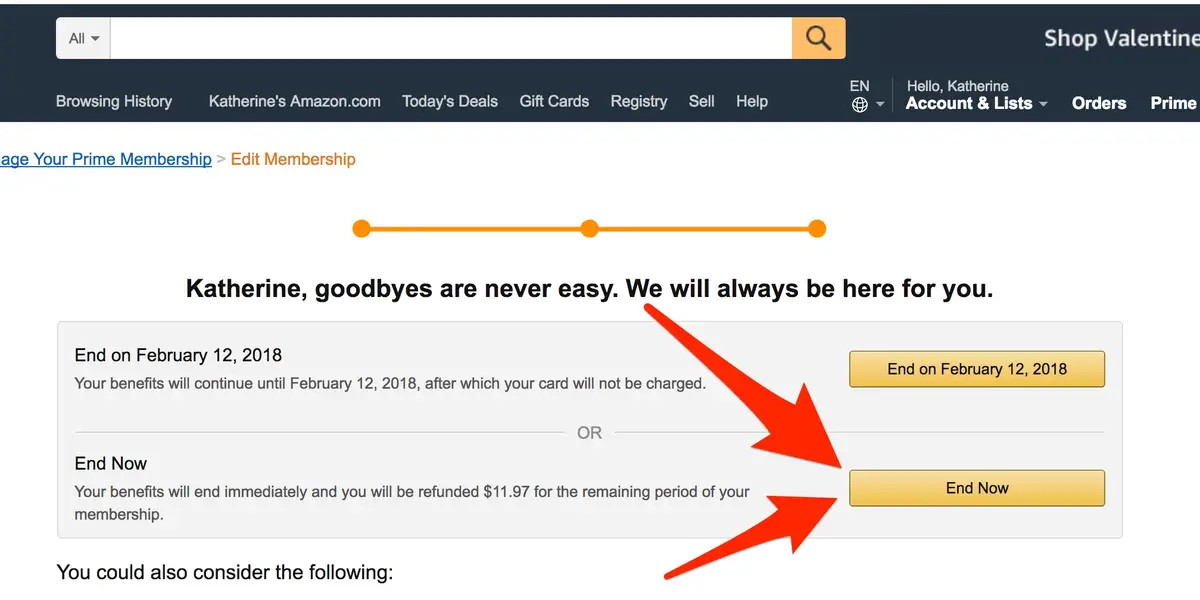
Here’s how to cancel an Amazon Prime membership.
Step 1: Launch the Amazon app on your smartphone and tap on the hamburger menu, which is located at the bottom of the screen.
Step 2: After you open the app, select Account and scroll down.
Step 3: Next, go to Manage Prime Membership and tap on it.
Step 4: Tap the Manage membership button again, which is located at the top of the screen.
Step 5: Select Membership from the Manage section, and then select End membership.
Step 6: To cancel, simply scroll down and click Continue.
For more such updates, keep reading Techinnews



