What does Cyber Crime entail and why are we hearing this phrase so much now, let’s see! Cyber crime is criminal activities carried out via computers with untraceable IP addresses. Hacking is unauthorized access to personal files and information and it’s undoubtedly illegal. Statistically, cyber crimes have been climbing the charts in recent times and Apple Inc has come out with ‘Lockdown Mode’ to safeguard their users.
Apple has always been very strict with security and has always had elaborate User security and discretion with their Apple Air Tags, Alarm systems and just intricate security systems.
This new Lockdown mode in Apple provides users with “extreme and optional security”. This mode hardens Apple’s security and simultaneously & inevitably limits certain functions. These new ios feature blocks any incoming facetime (unless a req had been sent out previously), links cannot be accessed and wifi or hotspot sharing is off limits.
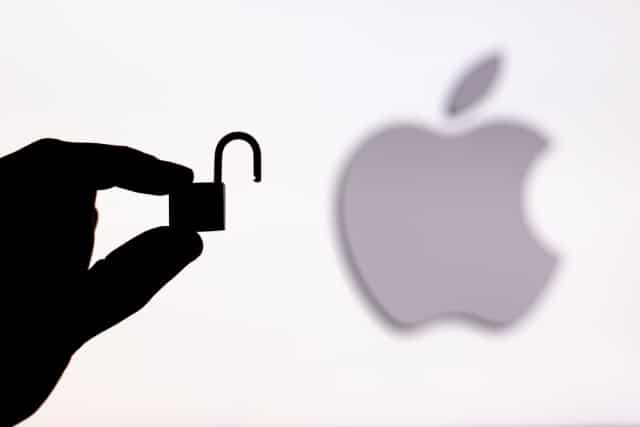
This ios 16 feature will provide an extra shield of protection to the users and is being called the ‘the first major groundbreaking capability of its kind’ by the makers ready for the most brutal cyber attacks. As Krstic points outs, it’s not for everyone but nowadays iPhone users are getting are being more vulnerable victims of cybercrime.
iPhone cyber attacks are pretty common and most users are at high risk because of how “easy” hacking and cyber crimes are nowadays. These ‘zero clicks’ attacks don’t need any interaction w the user, they are spyware wh speaks and collects data without a sound or sign.
Lockdown mode is a new initiative on its part but something similar is also provided by the Advanced protection Programme from Google, using a security key for authentication. People also really need to consider the cost-benefit relationship of these core features.

Apple is quick to point out that most users will not be struck with spyware after the latest ios developments. The website speed slows down in lockdown mode and most messages get disabled.
Let’s move on to the ‘how to’ of Lockdown Mode’ for ios and iPad os 16 :
Click on Settings > Privacy & Security in your device; { for Mac, click on System preference > Privacy & Security };
Scroll down and click on “Lockdown Mode”;
A pop-up screen makes an appearance with details.
Click on ‘learn more’ for in-depth info else click on “Turn on Lockdown Mode”;
Finally, click on ‘Turn on and restart” to apply and confirm.
The Apple device restarts and asks for a pin/password as usual. The only difference is the Lockdown Mode is on.
Disabling can be done by the same steps as mentioned above.

In Apple’s official statement, it’s said that the lockdown mode is made for a select group of people ‘who need it because of their identity, or maybe because they might be a target of sophisticated digital threats and spyware.
This feature blocks access to spyware and other companies who are out for personal pieces of information. It makes the apple product in question less venerable and a lot safer.
Apple Inc says that this is something that looks and sounds good but they sincerely hope people don’t have to use it. This is just an extra protection measure that Apple decided to incorporate for the sake of safety.
For more such updates, keep reading Techinnews



