WhatsApp is one of the most popular messaging apps in the world, with over 2 billion active users. However, there are times when you may want to chat with someone on WhatsApp without saving their number to your contact list.
The new WhatsApp feature, which is accessible on both iOS and Android, enables users to talk with any mobile number not in their phonebook. When attempting to start a chat with someone on WhatsApp without first preserving their contact information, users used to run into several limitations. They frequently turned to third-party applications or official click-to-chat APIs, which some users may find more difficult to utilize. WhatsApp intends to make the process simpler with this new feature, enabling users to start discussions without having to add people to their address book.
The WhatsApp software will look outside of your contacts whenever you enter an unknown phone number. You can quickly see if this feature is available for your WhatsApp account by searching through your contact lists for a phone number.
So, if you’d want to use the new WhatsApp function and make conversing easier, just follow the instructions below.
How to use WhatsApp to chat with a random number:
1. Launch WhatsApp on your smartphone running iOS or Android.
2. Click the symbol to open a new discussion now.
3. Next, choose the unidentified phone number from your contact list. The number will now be searched for by WhatsApp outside of your contact list.
4. You can now start chatting with the number after it appears on your screen following the completion of the search. The requirement to save the number to your contact list has also been removed.
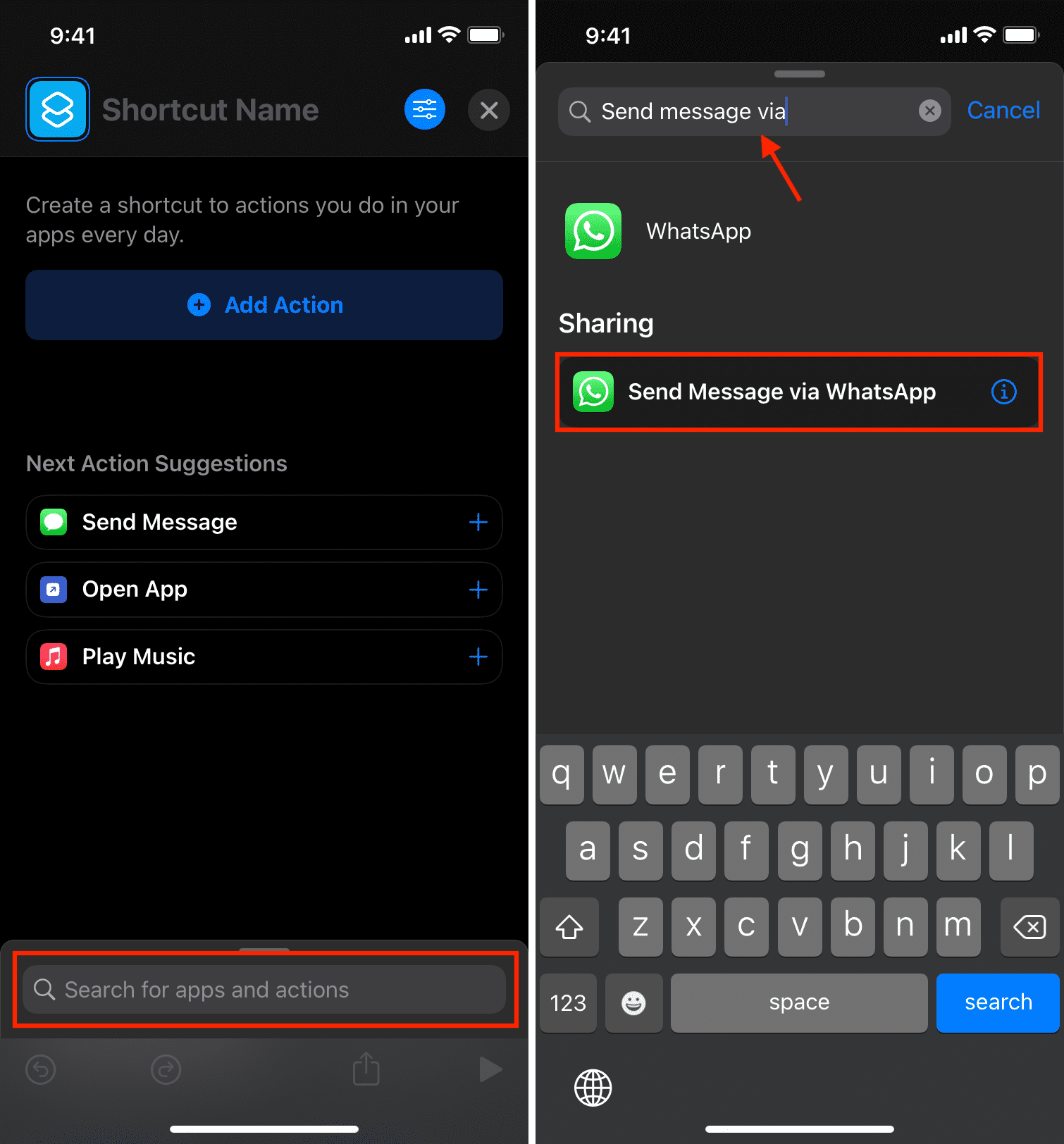
These apps offer a number of features that can make chatting on WhatsApp more convenient, such as the ability to save multiple contacts and the ability to send files and images. No matter which method you choose, you can now chat on WhatsApp without saving a number. This can be helpful if you don’t want to share your phone number with someone or if you’re not sure if you want to add them to your contacts.



