As one of the first emulators for iPhone users, the Delta video game emulator has made its debut on the Indian App Store, which is a noteworthy milestone.
This release adds support for running classic games on venerable systems to the iPhone ecosystem, building upon Apple’s recent policy change that permitted video game emulators on its platform.
Nintendo Entertainment System (NES), Super Nintendo Entertainment System (SNES), Nintendo 64, Game Boy Color, Game Boy Advance, and Nintendo DS are just a few of the many gaming systems that Delta supports.
With this extensive support, owners of iPhones may play beloved titles from Nintendo and other well-known console manufacturers, such as Mitashi, right on their phones.
The emulator has a number of customization options to allow users to modify the layout to their liking and features intuitive on-screen controls. Beyond that, Delta can be used with third-party Bluetooth controllers, such the Xbox One S and Sony PlayStation controllers, which improves gameplay by giving the game a more conventional feel.
ROMs, or digital versions of the games, are required for users to play games on the Delta emulator. In order to extract the ROM from old game cartridges, users can either use physical instruments such as the “GB Operator” or obtain the same information from a number of unaffiliated websites.
The process of loading a ROM into the Delta Emulator is as easy as hitting the “+” button at the top right of the screen, selecting “Files” or another storage place, and then selecting the required ROM file. Games can be accessed through the Delta interface by tapping their icons after the ROM has been opened.
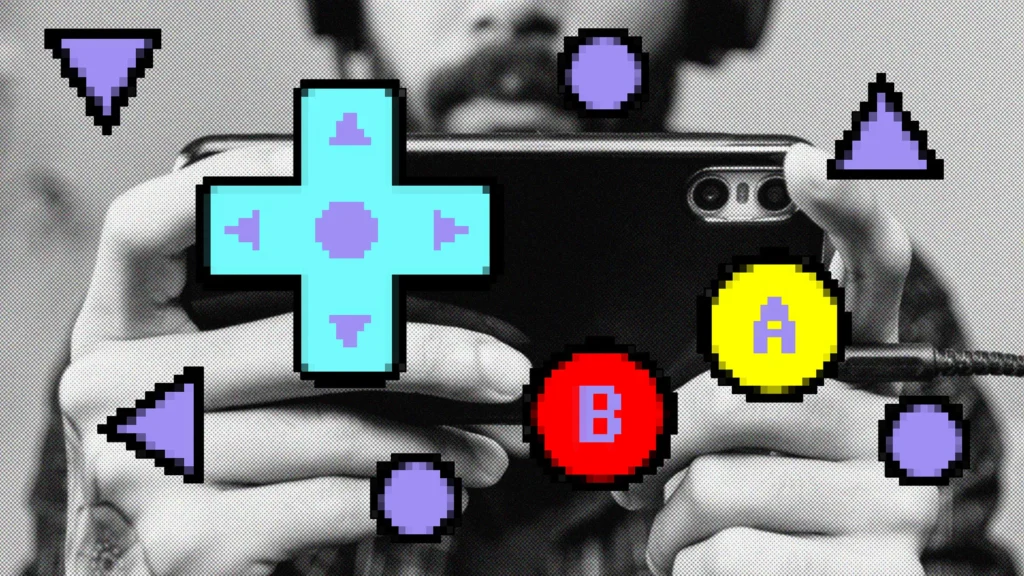
The application logically arranges games according to the console systems in which they belong, making selection and navigation simple. Visitors can browse through the homepage’s several sections, each of which is devoted to a distinct game system.
An impressive beginning
Delta isn’t packaged with any games, like the majority of emulator programs. You will need to load your own (legitimately obtained) ROMs using a Google Drive or Dropbox connection or iTunes file syncing.
In the Delta interface, a thumbnail of the box art for commercial games’ ROM files is automatically applied. This helps to organize what else may be an eye-melting list of name for titles and files.
Delta provides an automatic synchronization option through those cloud providers after the ROMs are loaded. Our controller setups, save data, and game library all stayed the same across several iOS devices when we tested it using Dropbox.
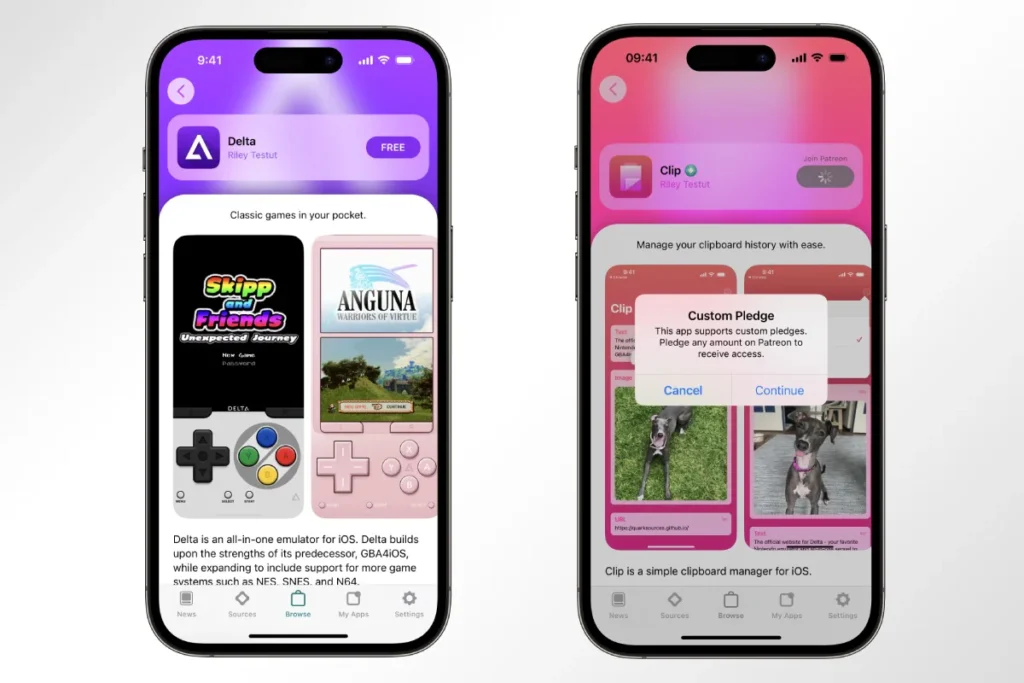
Remarkably, the NES emulation on Delta simply doesn’t seem to function in the app’s current version when it comes to compatibility. The NES ROMs that we tested all displayed either a frozen image of colorful static or a black screen.



