Google Authenticator is a popular two-factor authentication app developed by Google that helps users add an extra layer of security to their accounts by generating a time-based one-time password (TOTP).
Previously, if you lost your device or had to reset it, you would need to manually transfer your Google Authenticator codes to your new device or re-scan the QR code for each account. This process could be time-consuming and frustrating for users.
Google Authenticator has now added a long-standing customer request: you can now sync your two-factor authentication codes to your Google account. So when you set up a new phone and log in to your account, Authenticator will be ready to go without requiring its own setup process. This also means that if you lose your phone or it’s stolen, getting back into your accounts from another device will be less of a nerve-racking ordeal.
Cloud syncing has become relatively common across other two-factor tools like Authy, but Google really dragged its feet bringing it to Authenticator, which launched all the way back in 2010.
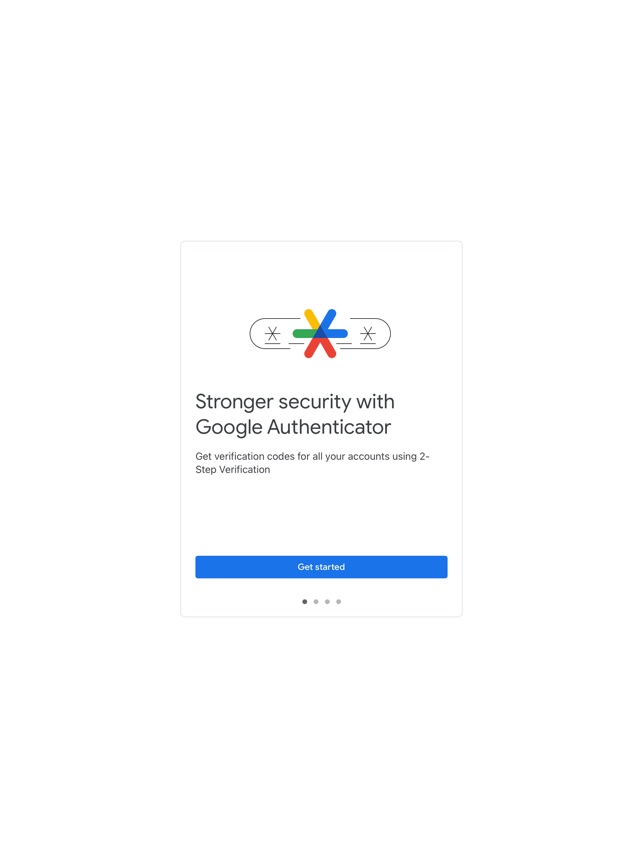
“One major piece of feedback we’ve heard from users over the years was the complexity in dealing with lost or stolen devices that had Google Authenticator installed,” Google’s Christiaan Brand wrote in a blog post. “Since one-time codes in Authenticator were only stored on a single device, a loss of that device meant that users lost their ability to sign in to any service on which they’d set up 2FA using Authenticator.”
In an official statement, Google announced the arrival of this new feature, “We are excited to announce an update to Google Authenticator, across both iOS and Android, which adds the ability to safely backup your one-time codes (also known as one-time passwords or OTPs) to your Google Account. Across all of your online accounts, signing in is the front door to your personal information. It’s also the primary entry point for risks, making it important to protect. We make signing into Google, and all the apps and services you love, simple and secure with built-in authentication tools like Google Password Manager and Sign in with Google, as well as automatic protections like alerts when your Google Account is being accessed from a new device. ”
For more such content, keep reading @techinnews



