Google has started rolling out the auto-archive feature on the Play Store to more users. The feature was first announced in April 2023, and it was initially only available to a limited number of users. However, Google is now rolling the feature out to more users in a phased manner. The auto-archive feature is designed to help users save storage space on their devices. When the feature is enabled, Google will automatically archive apps that are not used frequently. This will free up storage space on the device, but it will also keep the app’s icon and personal data on the device.
To use the auto-archive feature, users need to go to the Play Store settings and enable the feature. Once the feature is enabled, Google will start archiving apps that are not used frequently. Users can see which apps have been archived by going to the My apps & games section of the Play Store and tapping on the Archived filter. To restore an archived app, users simply need to tap on the app’s icon and select Restore. Google will then download the app from the Play Store and restore it to the device.
The auto-archive feature has a number of benefits, including:
- Save storage space: The auto-archive feature can help users to save storage space on their devices by archiving apps that are not used frequently.
- Keep app icons and data: When an app is archived, its icon and personal data are still kept on the device. This means that users can easily restore the app and continue using it from where they left off.
- Reduce uninstalls: The auto-archive feature can help to reduce the number of apps that users uninstall. This is because users can simply archive apps that they are not using frequently, instead of uninstalling them them completely.
The auto-archive feature works by using a machine learning algorithm to identify apps that are not used frequently. The algorithm takes into account a number of factors, such as how often the app is launched and how recently it was updated.
Once the algorithm has identified an app that is not used frequently, it will be archived. The app’s icon and personal data will still be kept on the device, but the app itself will be uninstalled.
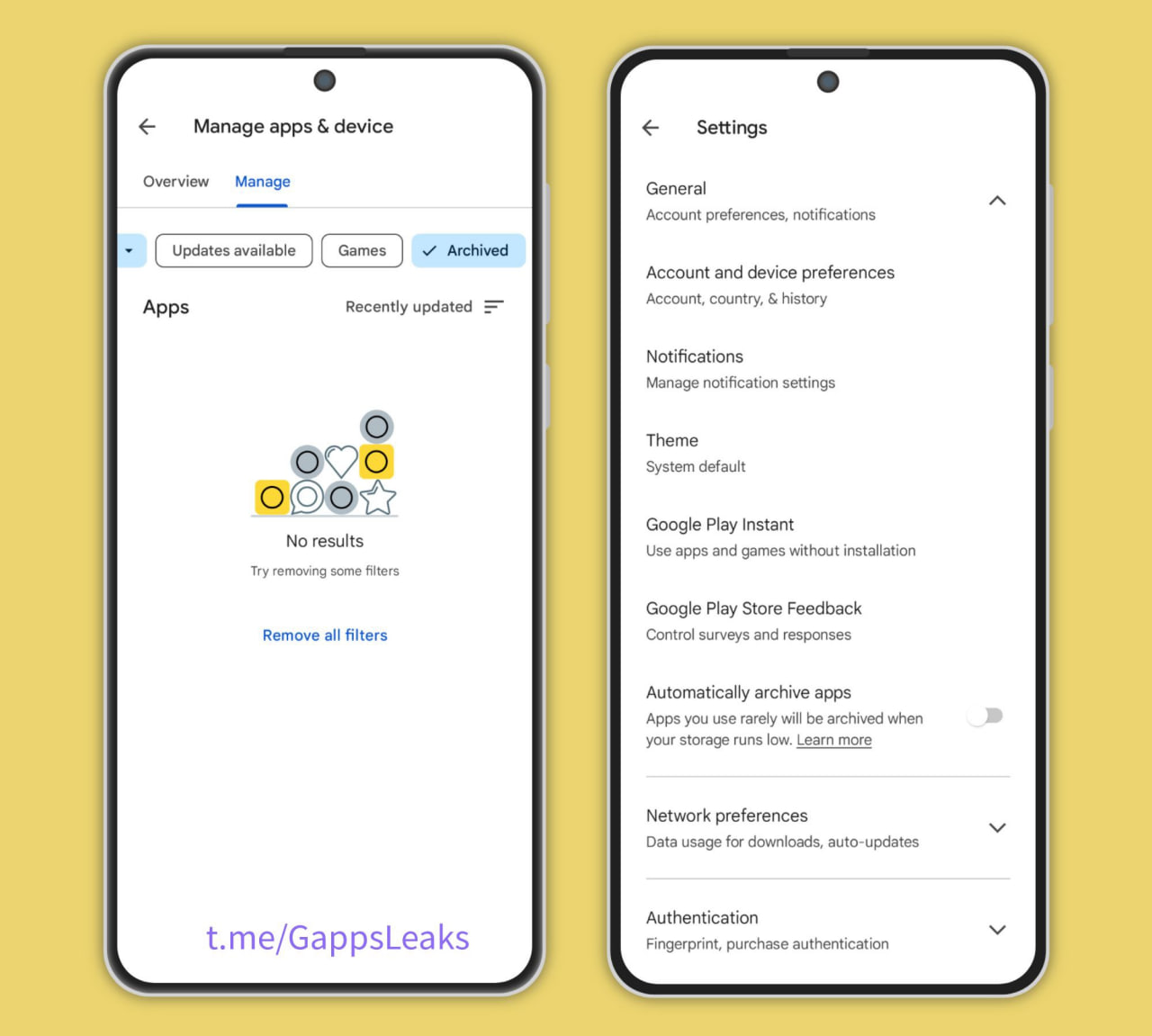
The auto-archive feature is a welcome addition to the Play Store. It can help users to save storage space on their devices, reduce the number of apps they uninstall, and keep track of the apps they are using.
Google is currently rolling out the feature to more users in a phased manner, and it is expected to be available to all users in the near future.



