We have long moved on from the era of carrying huge foldable road maps all thanks to GPS. But sometimes situations make us wish that we hadn’t – not having a stable signal might be one of them. Most cars come with an installed GPS, but some don’t and in that case – the phone comes to our rescue. Here is a comparison of Google Map vs Apple Map in our new world of technology.
A portable GPS is very handy and it helps us find the nearest restaurants, hotels, cafes, hospitals, supermarkets and it is just so much more useful than a plain old road map. But everything comes with their downsides – here it being as fancy as a GPS is, it cannot work with a bad signal.
Maps have quickly become a part of our daily lives and it’s useful to know their nicknacks and all the features and how they can help us out of sticky situations of not having signal.
Maps are essential. Especially when one is going to an unknown area. It’s best to keep a downloaded map on your device in mountains with poor signal because long stretches of roads can go down hill pretty fast. Sometimes an overcast sky can mess with the GPS signal so it’s better to be prepared.
There has always been a comparison between Google Map vs Apple Map and which one provides better service. Let’s take a look at their features.
Google Map :
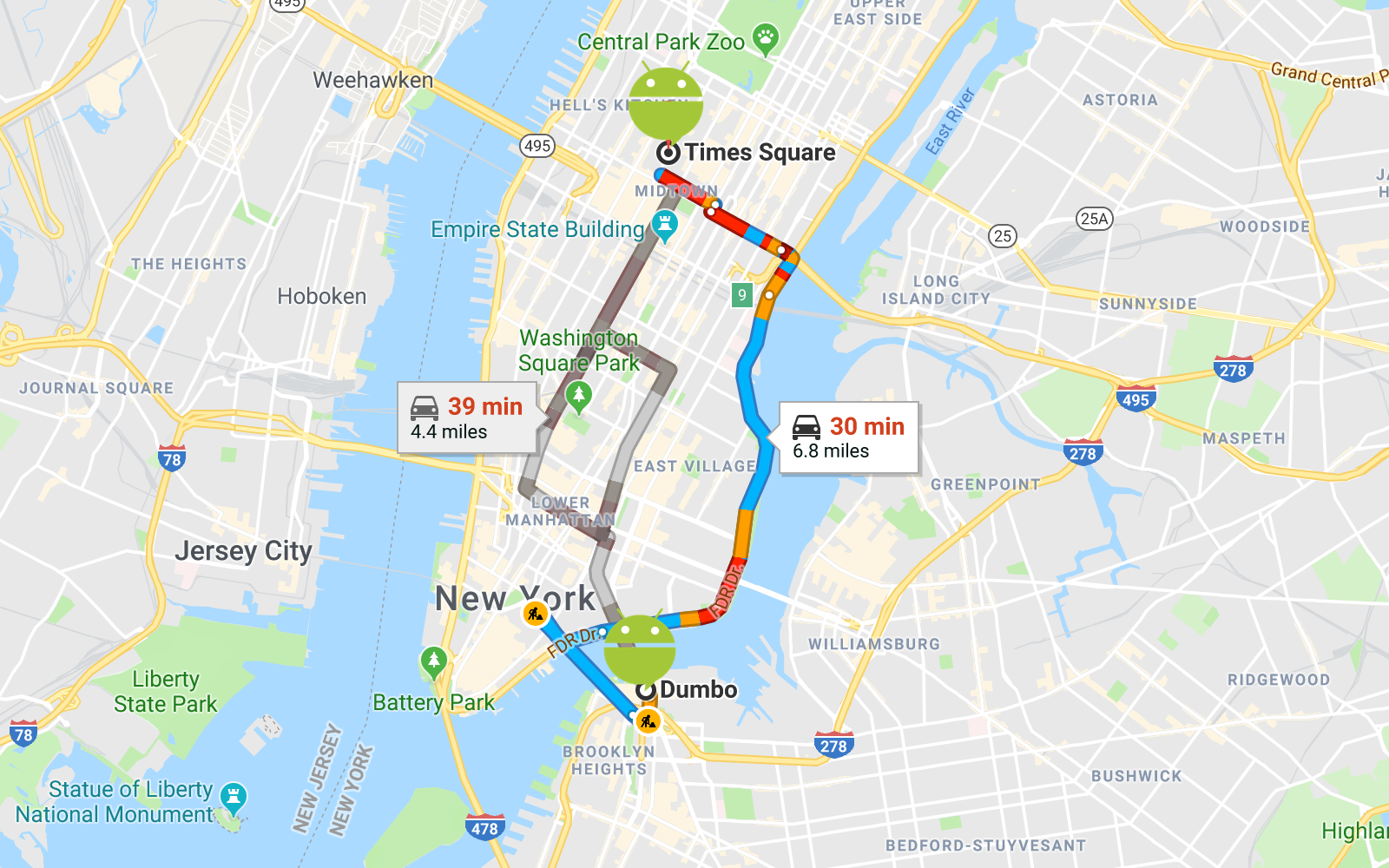
Google provides Navigation and route planning (be it by a car, bus, bike or plain old walking) along with and real time traffic & estimated time to reach. It also imparts pins to mark address or location, distance measurement, satellite image. Google maps also come with bike lanes, terrain and transit details.
Apple Map :
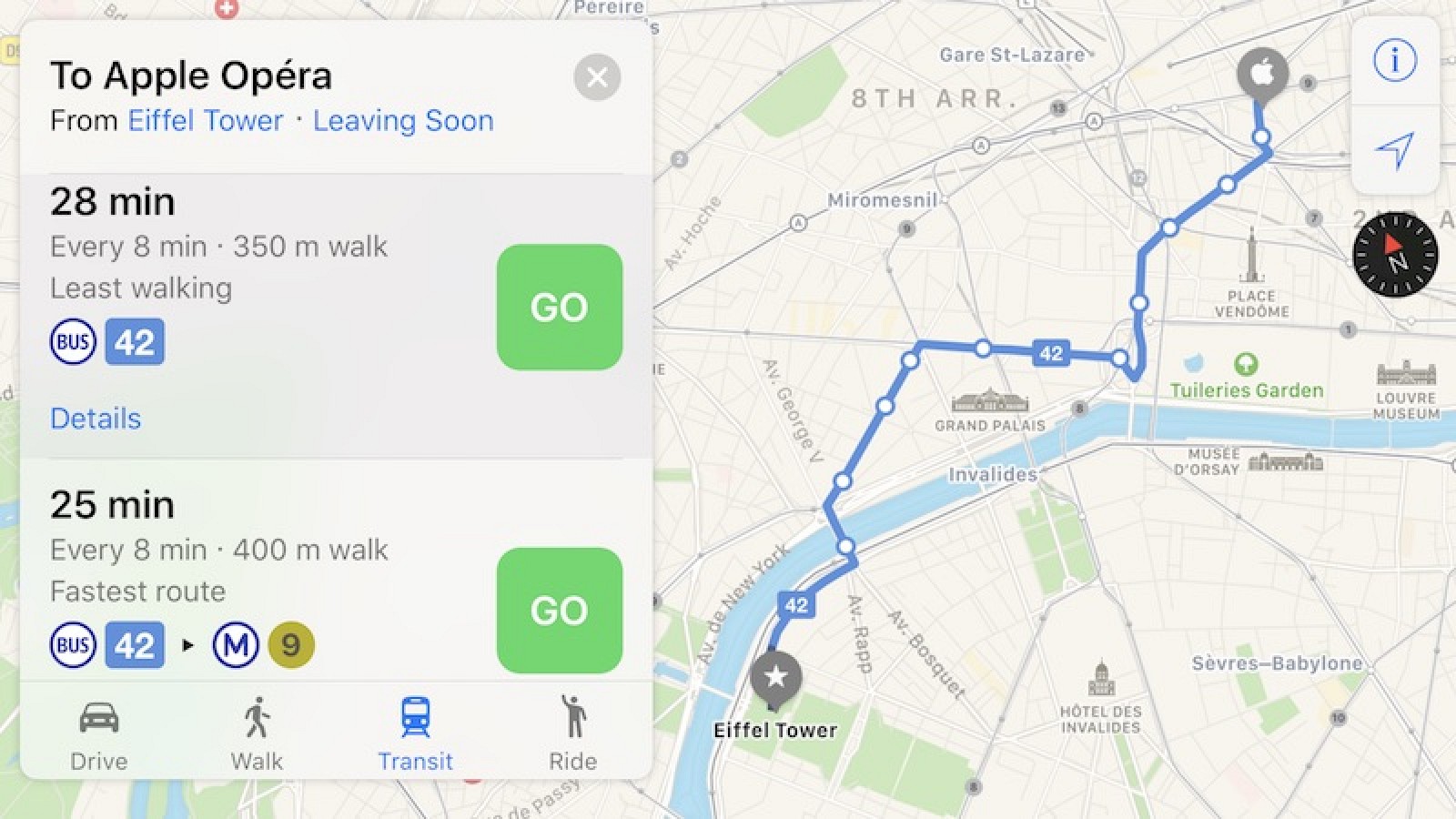
Apple provides a detailed map layout, turn by turn directions of pedestrians and vehicles alike. They have default local markers, street view and points of interests.
Now lets see how we can avail services from both of them with no cell service.
Downloading route from Google Map to your device :
1. Make sure to have a stable internet connection and is not in incognito mode;
2. Open Google Maps
3. Search for the desired destination and (or) landmark;
4. Click on the name or address of the place and then click on the three dots on the top right corner;
5. Select Download Offline Map -> Download.
After this one can use their downloaded google map as one would if there was a stable signal. This method works the same way on an iPhone and android.
Downloading the route from the Apple map to your device :
Now coming to Apple maps, they also work on offline mode but a little differently. Apple doesn’t give the user the luxury of downloading the map. But it does cache the destination and save the route until one reaches there.
If bad weather somehow disrupts the GPS signal, one would still be able to see the route, they would only miss out on the pit stops and traffic they will find along the way.
Like everything, Apple Maps too have a major downside. The map app requires network service to set up a route.
The question is, what happens if one loses cell service on the way?
Well, you’ll definitely reach your destination, but you will not be able to access the map to find your way back with apple maps.
While with Google Maps downloaded map, one can find their way back, safely. Hence, with this comparison of Google Map vs Apple Map, one might want to carry an old-school map anyways, or just try and memorize the route.
For more such updates, keep reading at Techinnews



