WhatsApp is reported to be one of the most popular social media apps in India. Users of the program can send documents, photos, videos, and text messages. WhatsApp is accessible on the iOS and Android operating systems.

The app is quickly taking the role of SMS as our main form of communication. With the goal of providing users with an improved experience, WhatsApp has continued to add new features throughout time.
The app added a feature that allows users to discreetly respond to messages sent in group conversations last year. Members of the group can develop personal connections with one another thanks to this wonderful function.
You might want to respond to messages privately in a one-on-one chat if you receive a lot of them on WhatsApp Groups.
Users of WhatsApp can carry out this activity without having to locate the one-on-one conversation they are having with that specific user. In a one-on-one chat, only the designated recipient will be able to see your private reply.
How to use an Android device to privately respond to a group message on WhatsApp?
- First, on your Android device, open WhatsApp.
- Next, choose that specific message by long-pressing on it in your WhatsApp group.
- Select the More option (three dots) located on the right side of the screen.
- Now, choose Reply Privately from the available options.
The group name will be displayed with the message you are replying to in that contact’s window. Enter your response now and click the send button. You only need to swipe right, compose your response, then hit send if you wish to respond to that message in the same group. As an alternative, you can choose to respond by choosing the message and then the reply option.
How to use your iPhone to privately respond to a group message on WhatsApp?
- Start by launching WhatsApp on your iPhone.
- After that, launch your WhatsApp group and tap or hold the message.
- Select More from the right-hand menu on the same screen.
- Select Reply Privately from the list of options.
How to use the web and desktop versions of WhatsApp to discreetly respond to a group message?
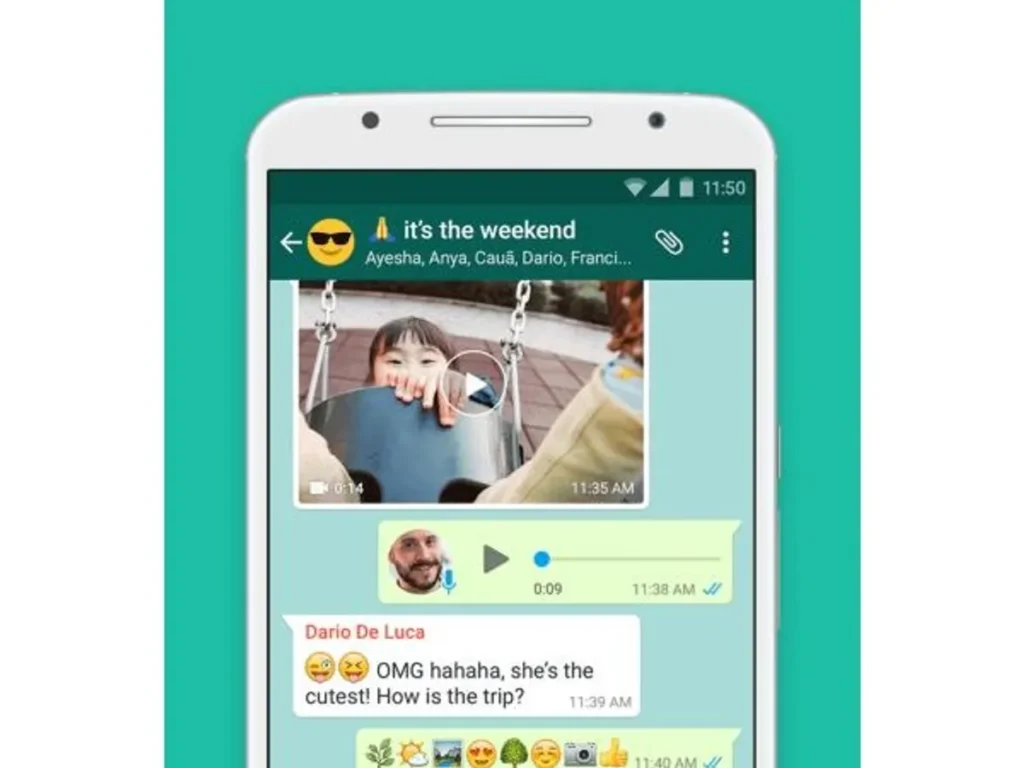
- You must first hover over the message and then click Menu or the bottom arrow to respond privately to someone who sends a message in a group on the web and desktop.
- You now need to choose Reply Privately from the drop-down menu. The message you are replying to with the group name will open in the contact’s window.
- Enter your response here, then hit Send.
- Hover your cursor over the message, click Menu or the bottom arrow, and choose Reply from the list of alternatives if you want to respond to that specific group.
- After typing your response, click Send.



