Are you looking for a way to view, edit or delete all your comments on YouTube videos? Here is how to do it on mobile as well as desktop
How to see YouTube comment history on desktop?
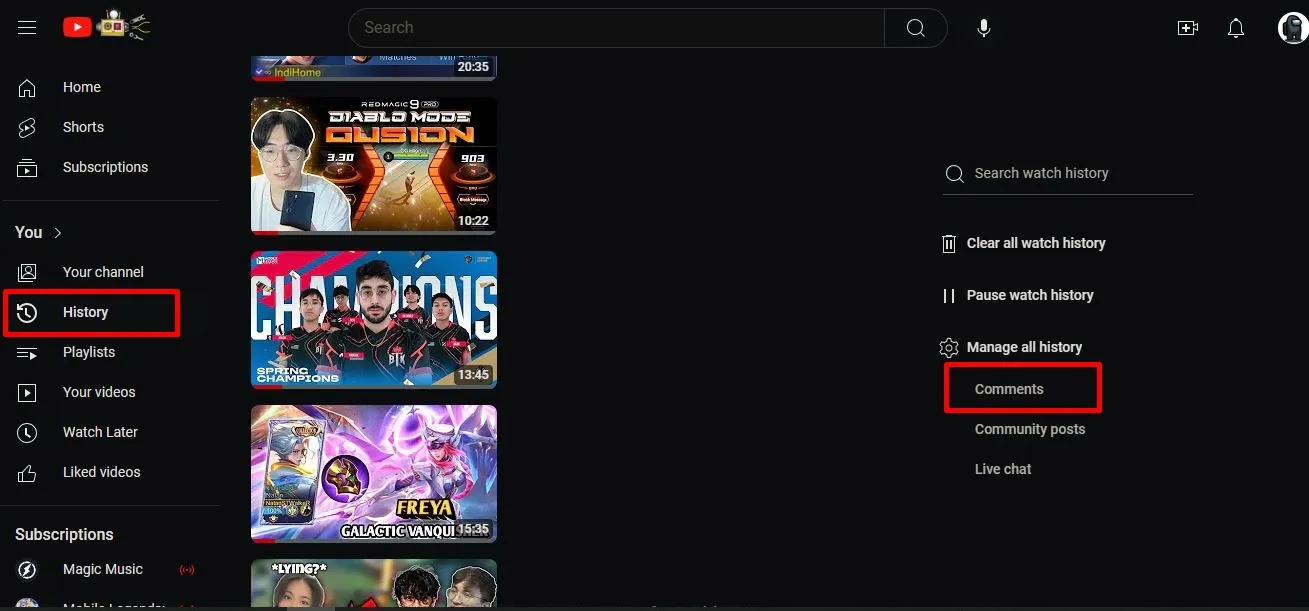
To view and manage your comment history on YouTube, open the browser of your choice and had over to the YouTube website. Now you have to click on the hamburger menu button which is located on the left of the Youtube logo. Then you have to click on ‘History’ under the ‘You’ section.
You will see a ‘Manage All History’ tab on the right. Click on it and tap on ‘Comments’. Once you click on this option you will get to see a list of all the comments that you have made under YouTube videos.
How to see YouTube comment history on mobile?
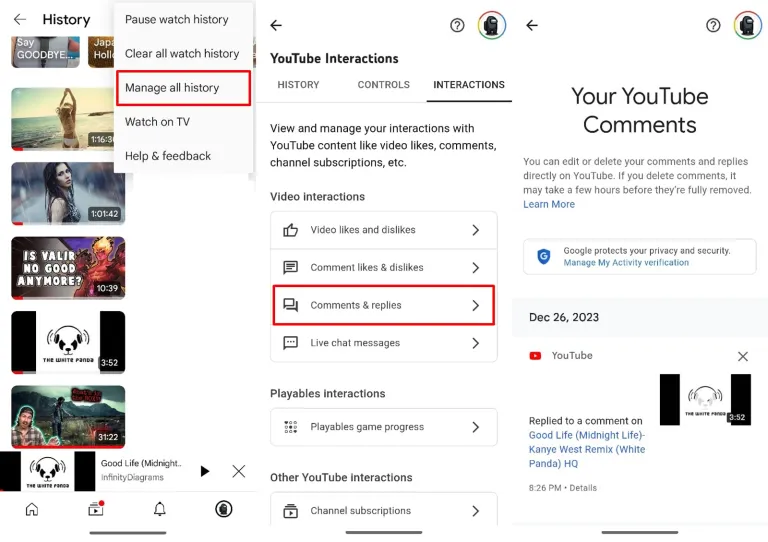
The process of viewing and modifying the comments on the desktop is pretty straight forward. However the options to view and modify comments for the mobile app are buried deep inside the app.
If you want to view your comment history on the mobile app, follow these steps. Firstly you have to open the YouTube app and tap on your profile picture from the bottom bar. Then, click on the ‘View all’ button to the right of the ‘History’ section.
A three dot menu appears on the top right of the screen that opens. Click on ‘Manage all history’. Now you have to head over to the tab name ‘Interactions’. Then click on ‘Comments & Replies’ and you will be able to check your comment history.
For more information please keep reading techinnews



