In a recent update, Google Chrome for iOS has added the ability for users to add web apps to their Home Screen. This means that users can now create shortcuts to their favorite websites, making it easier to access them from the Home Screen.
To add a web app to your Home Screen using Google Chrome, follow these steps:
- Open the Google Chrome app.
- Go to the website that you want to add to your Home Screen.
- Tap on the Share button in the address bar.
- Tap on “Add to Home Screen”.
- Enter a name for the web app and tap on “Add”.
The web app will now be added to your Home Screen. You can tap on it to open the website in a dedicated window. This is a great way to keep your favorite websites organized and easy to access. It is also a good way to use websites that do not have their own native apps.
Here are some of the benefits of adding web apps to your Home Screen:
- Quick access: Web apps can be accessed from the Home Screen, just like any other app. This makes it easy to get to your favorite websites without having to open the Google Chrome app first.
- Customization: You can customize the name and icon of each web app. This allows you to create a Home Screen that is organized and visually appealing.
- Convenience: Web apps can be updated automatically, just like any other app. This means that you do not have to worry about manually checking for updates.
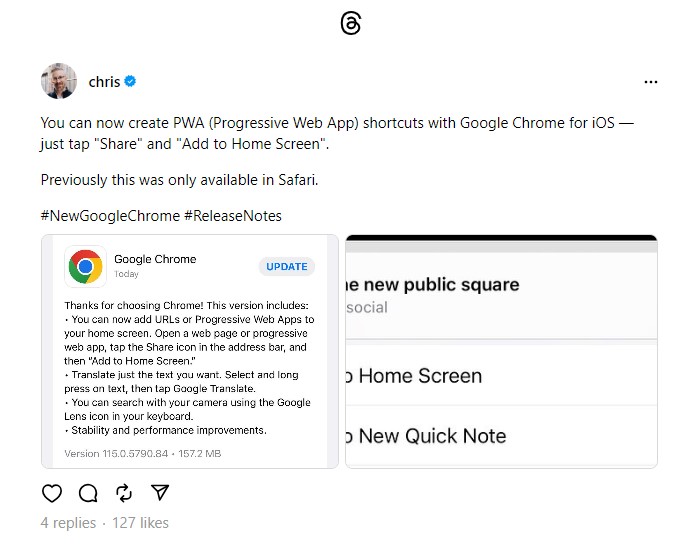
If you are an iOS user, I encourage you to try out the new feature of adding web apps to your Home Screen using Google Chrome. It is a great way to keep your favorite websites organized and easy to access.
Here are some of the limitations of adding web apps to your Home Screen:
- Limited functionality: Web apps do not have the same functionality as native apps. For example, they cannot access system features, such as notifications or location services.
- Security: Web apps are not as secure as native apps. This is because they are running in a web browser, which is a more open environment.
Despite these limitations, the benefits of adding web apps to your Home Screen outweigh the risks.



