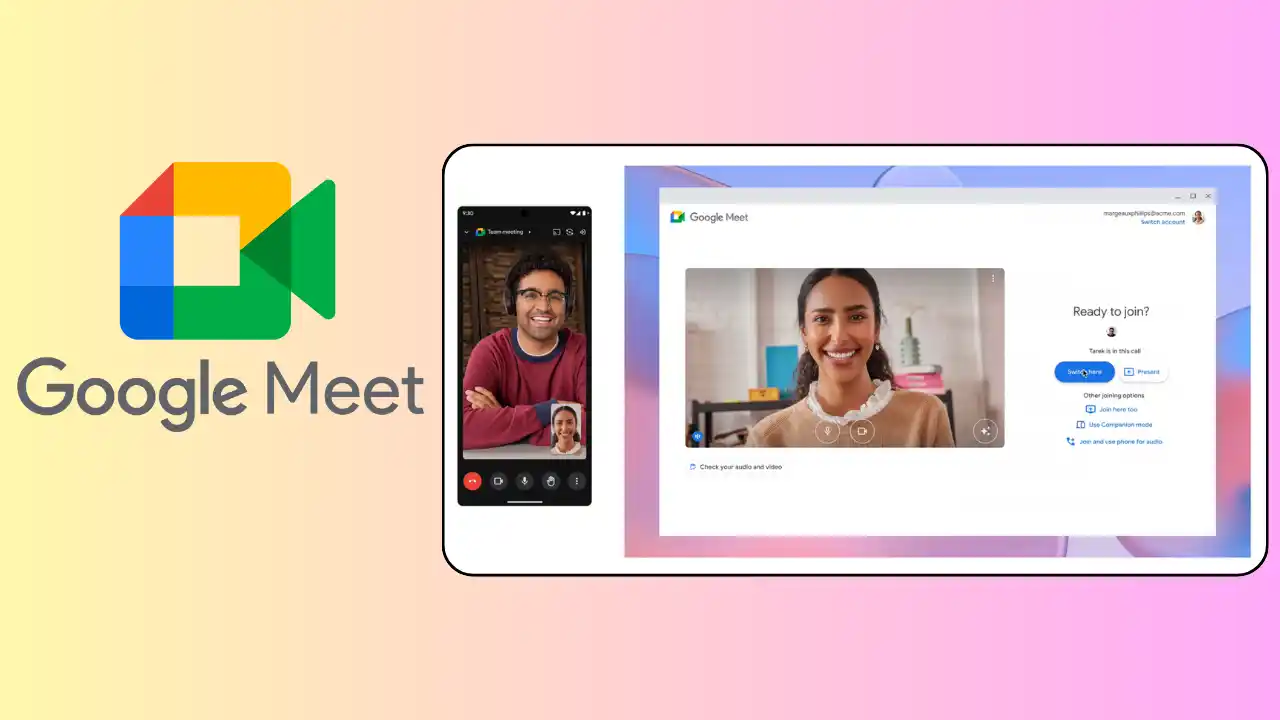Google has recently introduced a new feature called “Switch Here” that makes switching between devices while on a Google Meet call easier than ever. This feature allows you to move seamlessly from one device to another without leaving or rejoining the call.
This feature is available for both Google Workspace users and personal account holders, meaning anyone can enjoy the convenience of seamless device switching during meetings.
How Does It Work?
Joining a Meeting
- When you join a Google Meet call on your laptop, look for “Switch here” option.
- Instead of the usual “Join Now” button, you’ll see this alternative.
Device Transition
- Suppose you’ve initially joined the call using your smartphone or laptop.
- If you need to switch to another device (say, your tablet), simply open the meeting link on that device.
- Click the “Switch Here” button.
- The call seamlessly transfers from one device to the other.
- Importantly, this transition won’t be visible to other participants, ensuring a professional and uninterrupted experience.
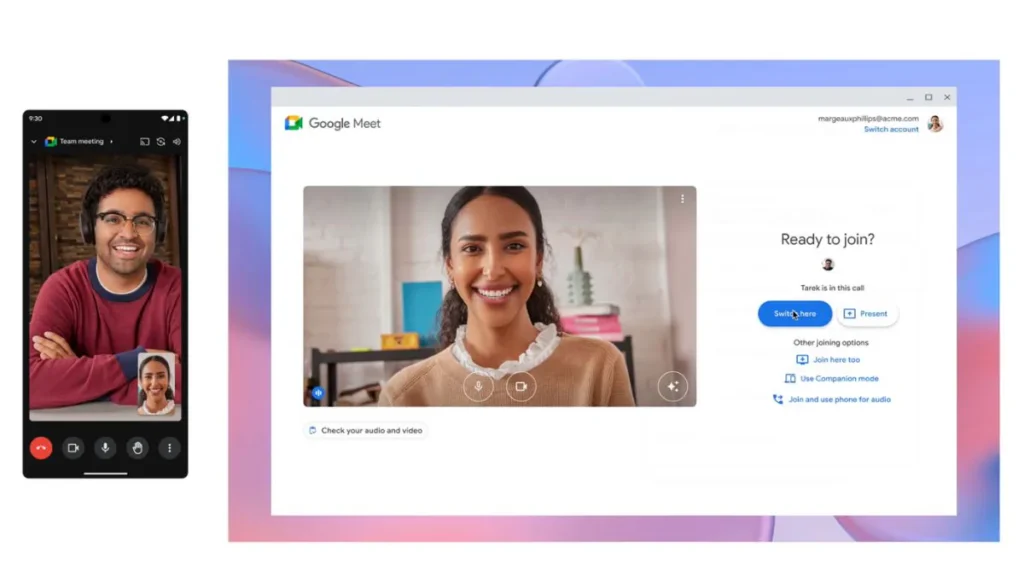
This feature is helpful for people who use multiple devices during meetings. Whether you’re traveling or just stepping away from your desk, you can stay connected and switch devices without any hassle. And the best part is that this feature is available to everyone – you don’t need to be a paid subscriber to Google Workspace.
So next time you’re on a Google Meet call, remember: switching devices is now as easy as clicking a button. For more such content, keep reading @techinnews