Emojis have become an essential part of our everyday communication, from text messages to social media posts. Now, it looks like they could be coming to Gmail as well.
Code found in the latest version of the Gmail app for iOS suggests that Google is working on a feature that would allow users to react to emails with emojis. This would be similar to the emoji reactions feature that is already available in other email clients, such as Outlook and Yahoo Mail.
To react to an email with an emoji, users would simply tap on the emoji button that appears next to the email. A menu of emoji would then appear, from which the user could select the desired emoji. The emoji would then be displayed below the email, along with the time and date of the reaction.
The code also suggests that there will be some limitations on how emoji reactions can be used. For example, it appears that emoji reactions cannot be used on encrypted emails or emails that are sent to large groups. Additionally, there may be a limit on the number of emoji reactions that can be used on a single email.
It is unclear when Google plans to release the emoji reactions feature for Gmail. However, the fact that the code has been found in the latest version of the app suggests that it could be coming soon.
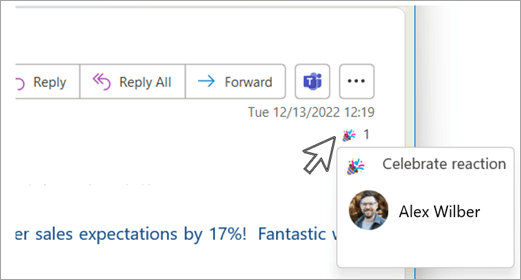
Potential benefits of emoji reactions in Gmail
There are a number of potential benefits to adding emoji reactions to Gmail. First, it could make it easier to express emotions in emails. For example, if you receive an email that you find funny, you could react with a laughing emoji. Or, if you receive an email that you find helpful, you could react with a thumbs up emoji. This could help to make your emails more engaging and expressive.
Second, emoji reactions could help to improve communication. Sometimes, it can be difficult to convey the tone of your message in an email. Emoji reactions could help to clarify your intent and make it easier for the recipient to understand how you are feeling. For example, if you are sending an email to a friend that is meant to be humorous, you could add a laughing emoji to make sure that they don’t take it the wrong way.
Third, emoji reactions could help to save time. If you receive an email that you don’t have time to respond to right away, you could simply react with an emoji to let the sender know that you have seen the email and will get back to them later. This could be especially helpful if you are dealing with a large number of emails.



