You can now share HD (high resolution) photos through Facebook Messenger. The photos with be marked with an HD badge just like the one in WhatsApp. Besides, you can share larger files (up to 100 MB) and also create and share albums with your friends.
Meta has announced that Facebook Messenger now lets users send HD photos and allows them to create and share albums. An HD badge appearing at the top right corner of the image will indicate that a high definition picture has been shared through Messenger.
How to send HD photos on Messenger?
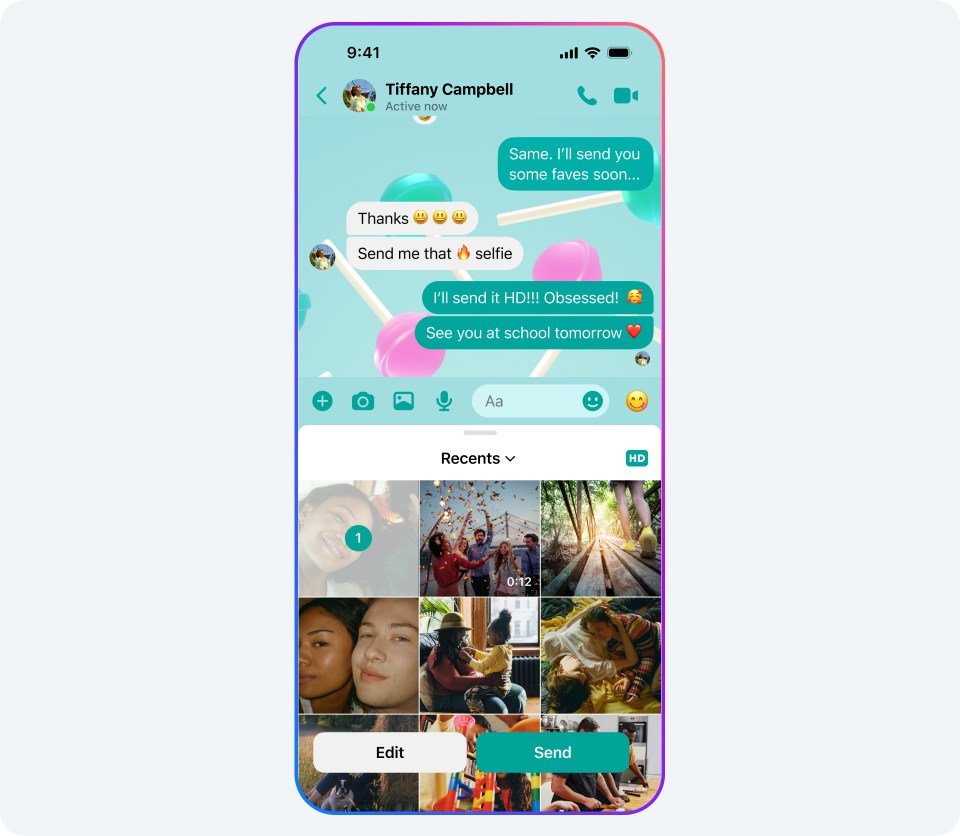
For sending an HD photo through Facebook Messenger, you need to open the Messenger app. Then click on the chat composer menu and select an image from the menu. Once you have the selected photo, click on the HD option to enable the HD toggle and tap on send. You have now successfully sent an HD photo through Facebook Messenger.
Other new features
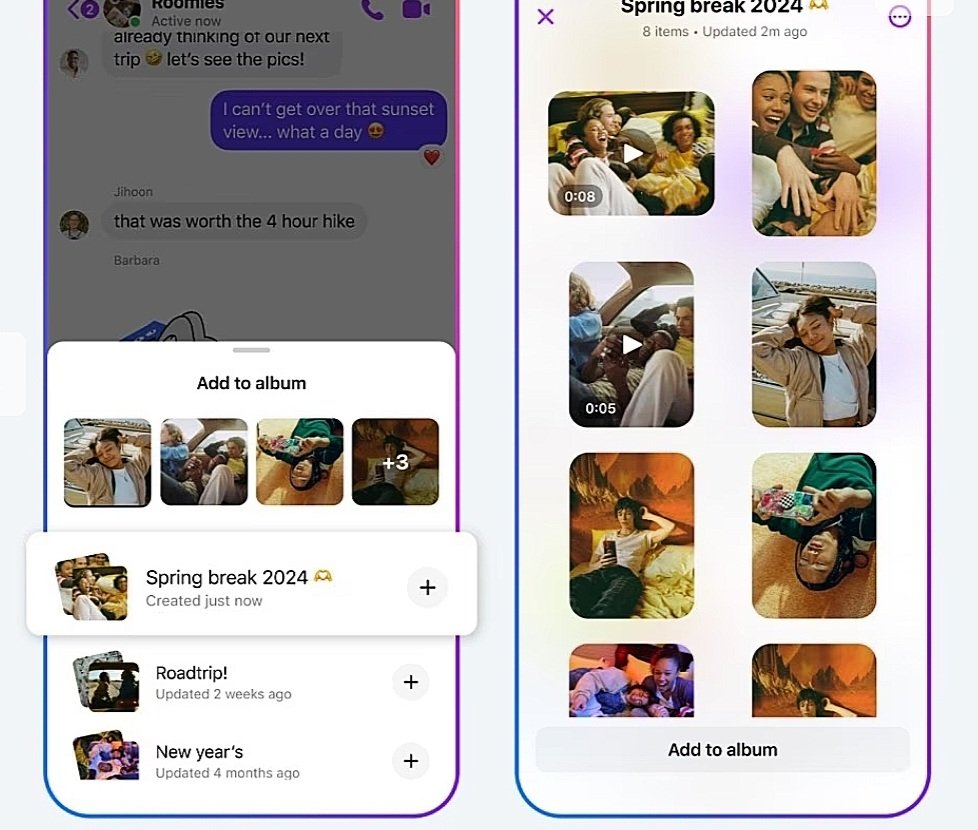
Besides, you can now share similar photos as an album with a title or a name. One can rename the album name at any time or add/ remove photos from the album. Albums can either be shared with individual chats or in group chats, accessible from the media menu.
There is an update for adding new users to Messenger, as well. You can now add a new contact on Facebook Messenger by scanning a QR code and then tapping on the link that appears after scanning the code. Messenger now supports all major file systems including PDF, word, videos and more, up to 100 MB file size.
To keep yourself updated with the latest updates and information on technology, please keep reading techinnews



