For years, the dreaded “restart required” notification after installing Windows updates has been a source of frustration for users. The upcoming Windows 11 24H2 update, however, promises to bring an end to this annoyance with the introduction of hot patching technology. This innovative feature allows users to install critical security patches without needing to reboot their systems, significantly improving the overall user experience.
Rebooting after installing updates can be disruptive, especially for users working on critical tasks or in the middle of important workflows. It can also lead to lost work if unsaved data is present. Additionally, the reboot process itself can be time-consuming, further impacting productivity and user satisfaction.
The Power of Hot Patching:
Hot patching is a technique that allows updates to be applied to a running system without requiring a reboot. This is achieved by dynamically modifying specific system components while the system is still operational. Traditionally, system modifications required a complete shutdown and restart to ensure proper integration and stability.
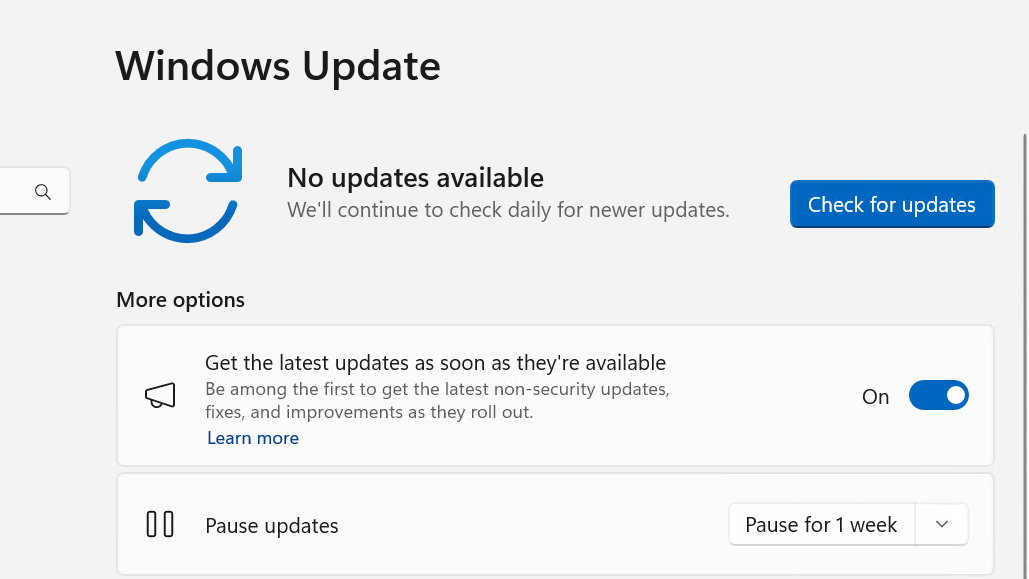
Microsoft is currently testing the hot patching functionality in the Windows Insider program. The feature is expected to be rolled out to all Windows 11 users with the 24H2 update, which is slated for release in the second half of 2024. While hot patching offers significant advantages, it’s important to note that it may not be suitable for all types of updates. More complex updates or those involving kernel changes might still require a system restart for complete integration. Additionally, the initial rollout of hot patching may be limited to specific types of security patches, with broader applicability potentially coming in future updates.
The arrival of hot patching in Windows 11 signifies a positive shift towards a more user-centric approach to system updates. By prioritizing user experience and security, Microsoft is paving the way for a future where updates are no longer a source of frustration but rather a seamless and essential part of maintaining a healthy and secure computing environment.



